If you have a CNC laser cutting machine and want to make this fretwork corner shelf, on this page you can download all the necessary files for its production.
For adding a refining touch to the room, why not consider the beautiful 2 tier corner shelf. Its vintage beauty and gracefully ornamented parts will add a friendly charm to a corner where nothing else seems to do. The shelf consists of 4 parts: Upper shelf, Lower shelf. Side 1 and Side 2. This project is designed to be made with 6mm (1/4 inches) wood, but of course it can be scaled at will. The most pleasing wood to use for the parts is oak, maple or walnut, but you can use plywood or any other suitable material.

This project was drawn using the free 3D CAD software FreeCAD.
244mm (9 5/8in) x 244mm (9 5/8in) x 500mm (19 11/16in)
The design of the shelf was made using the patterns we published on the page: Scroll saw 2-tier corner shelf bracket patterns
The plan includes:
- patterns of the parts in vector SVG format
- patterns of the parts in 2D CAD DXF format
- high resolution image of patterns of parts
- 3D model of the completed corner shelf modeled in the free 3D CAD software FreeCAD
After cutting the parts assemble the shelf. This laser cutting project is put together with glue and finishing nails. When finishing, if plywood is used, it is best to stain all edge grain so the lamination are less likely to show. Final finish with two coats polyurethane.
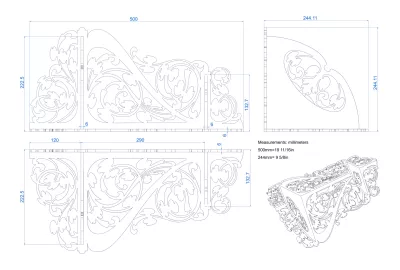
If you want to make a 3D model of this shelf yourself, I made a tutorial on how to draw this shelf for the needs of my other web site. With this video tutorial you can learn:
- how to import patterns (SVG file format) from this web site into FreeCAD
- how to edit and modify patterns
- how to make a 3D model using patterns
- how to export them from the FreeCAD program.
Tutorial: Freecad - Import and modify SVG files
The video tutorial is not in English, but if you have some experience with FreeCAD, I'm sure you will be able to understand the modeling procedures.
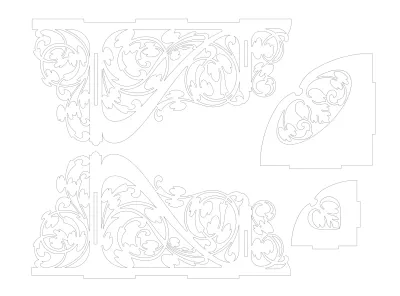
If you learn the modeling procedures presented in the tutorial, you will be able to download any SVG pattern on the Internet and prepare it for cutting on your CNC router machine using a free 3D CAD software.
I recommend to all woodworkers and owners of CNC router machines to learn the basics of the FreeCAD software. FreeCAD is absolutely free and by mastering this software you will no longer depend on commercial 3D CAD software. FreeCAD does not have the capabilities of expensive commercial 3D CAD software, but its capabilities are quite sufficient for a large number of engineers, students, woodworkers, carpenters, enthusiasts...