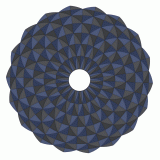Here you can download a simple geometric pattern that is reminiscent of a kaleidoscope.
This pattern is made up of circles and arcs, and its full beauty comes to the fore only after painting. Drawing this kind of pattern is very simple – first, select its center, then draw circles in various positions off the center and arrange them in a certain number around the center. To do this, the Array (= pattern) Command, which exists in all 2D CAD or vector programs, will be of great help. Consequently, you will get a large number of circles overlapping each other. The next step is to use the Trim Command to delete unnecessary parts of the circles, depending only on your imagination, of course. After trimming, you will get a nice kaleidoscope pattern by painting the surfaces obtained a variety of colors.