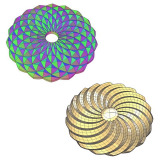If you can, use these 3D models to create something with them; you can also try modeling these 3D models in the 3D CAD software that you use. Using the modeling method described above, you can model a large number of similar 3D models in 3D CAD software, because their appearance depends only on the number and shape of the radial surfaces. You may vary the number of radial surfaces, their cross-section, the curvature, i.e., the twist...