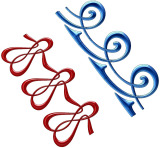These frieze 3D models are very easy to draw in 3D CAD software. Import or draw a suitable 2D pattern (guide curves), draw different cross sections (curves of a certain shape) normally in relation to the 2D pattern, but in such a way that they touch the pattern lines. Using the Sweep command, create the surface area of the 3D model from the aforementioned curves (guides and cross-sections). The lines of the pattern represent the rails (paths, guiding curves...), and the cross sections that you have drawn - the section curves (cross sections). If you take a look at Help for the Sweep command in any 3D CAD software, everything will be clear to you.
As you can see in the picture, the result are beautiful frieze 3D models that you can easily design yourselves. To modify these 3D models you will need 3D CAD software (Try freecad software - it's free).