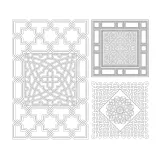The first pattern (solo, not visible in the main image) is a corner interlaced pattern; it can be used to decorate a corner or to make a square pattern out of it, even a border pattern if it is placed in each corner of a larger rectangular surface. The second pattern is in the shape of a rectangle, but it can also be considered an interlaced border since it has a square surface in the middle, in which there is a very nice round interlaced pattern. The third and fourth patterns are square and both can be considered rectangular borders because in the central part they have central surfaces in which interlaced patterns are placed. With the last 3 patterns (the border ones), the border patterns and the patterns that decorate their inner central part are separate and can be very easily extracted in any 2D CAD or vector software and used independently.
The patterns are precisely drawn in 2D CAD software which, we must admit, is much more suitable for drawing interlaced patterns than vector software. We also tried to draw patterns like this in vector software but we had to give it up very quickly. The disadvantage of 2D CAD software is working with coloring tools, but since today you can export your pattern from any 2D CAD software to vector file formats, you can easily import the drawn pattern to vector software (e.g., free vector software Inkscape) and color the pattern in it. If these patterns do not suit you for some reason, take a look at our special category in which we place interlaced patterns - there you will find a large number of different patterns, including some more that come from the Alhambra Palace.